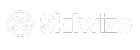The Do’s and Don’ts of Academic Power Point Presentations
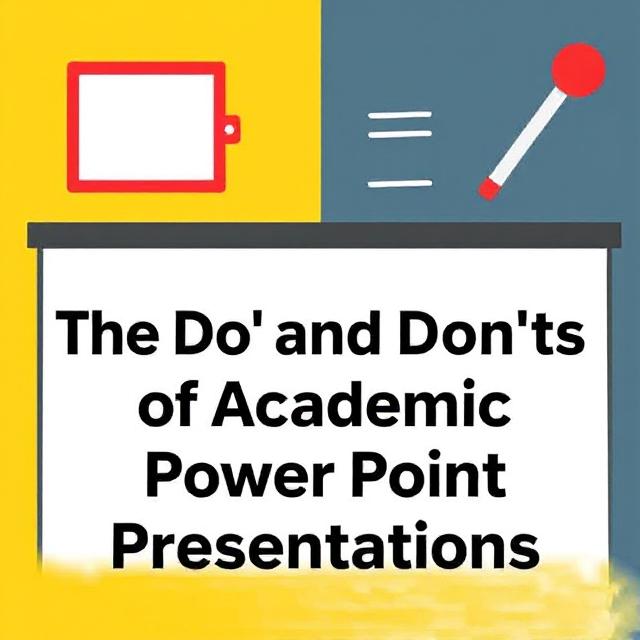
A well-crafted PowerPoint presentation can enhance your academic credibility, while a poorly designed one can undermine your message. Here are some key do’s and don’ts to ensure your presentation is engaging and effective.
Do’s:
- Keep It Concise: Use bullet points and minimal text to maintain audience attention.
- Use High-Quality Visuals: Charts, graphs, and relevant images help illustrate complex ideas.
- Follow a Logical Structure: Start with an introduction, present key points, and end with a strong conclusion.
- Use Readable Fonts: Stick to professional, easy-to-read fonts with a minimum size of 24pt
- Practice and Time Yourself: Ensure your delivery aligns with the allocated time and flows naturally.
Don’ts:
- Overload Slides with Text: Avoid large paragraphs; your slides should support, not replace, your speech.
- Use Excessive Animations: Too many transitions can be distracting rather than engaging.
- Ignore Design Consistency: Stick to a uniform color scheme and layout for a professional look.
- Read Directly from Slides: Engage with your audience instead of relying on the screen.
- Neglect Proofreading: Typos and grammatical errors can damage credibility.
How Skilwize support you
With its expert-led courses, directly involved tutorials, and individualised feedback, Skilwize helps you learn The Do's and Don'ts of Academic PowerPoint Presentations. Important topics including impactful methods of presentation, effective slide design, and the construction of brief components are included in their training. In order to keep your presentations presentable and interesting, Skilwize assists you in avoiding common errors including slides with a lot of content, irregular layout, and poor images. Skilwize improves your confidence, narrative skills, and presentation abilities via engaging courses and real-world situations. Regardless of your role Skilwize gives you the means to produce impactful, coherent, and captivating academic presentations.